Error: GitHub
The GitHub credentials in the macOS keychain may be invalid.
Clear them with:
printf "protocol=https\nhost=github.com\n" | git credential-osxkeychain erase
Or create a personal access token:
https://github.com/settings/tokens/new?scopes=gist,public_repo&description=Homebrew
and then set the token as: export HOMEBREW_GITHUB_API_TOKEN="your_new_token"https://github.com/settings/tokens/new?scopes=gist,public_repo&description=Homebrew
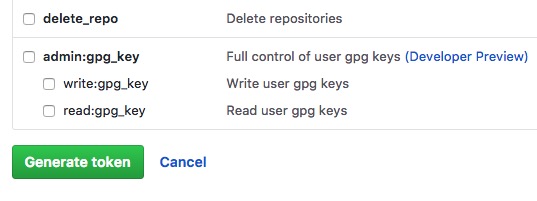

export HOMEBREW_GITHUB_API_TOKEN="生成的token" 邮箱 626512443@qq.com
电话 18611320371(微信)
QQ群 235681453
Copyright © 2015-2024
备案号:京ICP备15003423号-3